TB - GNS3 Lab: Multiple Spanning Tree (MST)
by C. Casquatch
Lab from Renee Molenaar
Topology
SW1 <--> SW2 : Gi0/0, Gi0/1
SW1 <--> SW3 : Gi0/2, Gi0/3
SW2 <--> SW3 : Gi0/2, Gi0/3
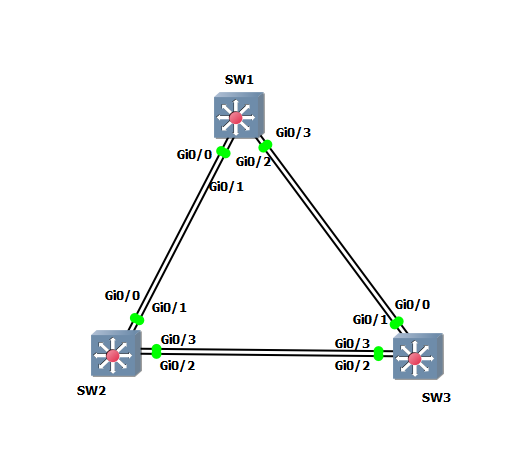
Lab Goals
- Configure all switches to use MST.
- Configure VLANs 10, 20, 30, 40, 50, and 60 on all switches.
- Assign:
- VLANs 10, 20, 30 to Instance 1
- VLANs 40, 50, 60 to Instance 2
- Configure SW1 as the root bridge for CIST (instance 0).
- Configure SW2 as the root bridge for instance 2.
Step-by-Step Configuration
1. Create VLANs (All Switches)
conf t
vlan 10,20,30,40,50,60
exit
2. Set MST Mode Globally (All Switches)
conf t
spanning-tree mode mst
exit
3. Configure MST Region and Instances (All Switches)
conf t
spanning-tree mst configuration
name MSTRegion
revision 1
instance 1 vlan 10,20,30
instance 2 vlan 40,50,60
exit
⚠️ All switches must use the exact same name, revision, and VLAN mappings.
4. Set Bridge Priorities
On SW1 (Root for CIST):
conf t
spanning-tree mst 0 priority 4096
exit
On SW2 (Root for Instance 2):
conf t
spanning-tree mst 2 priority 4096
exit
5. Enable Trunking on All Links
Repeat on each switch:
conf t
interface range gi0/0 - 3
switchport trunk encapsulation dot1q
switchport mode trunk
exit
💡 If you get an error like:
Command rejected: An interface whose trunk encapsulation is "Auto"...
Useswitchport trunk encapsulation dot1qbefore settingmode trunk.
Verification Commands
MST Region and VLAN mappings:
show spanning-tree mst configuration
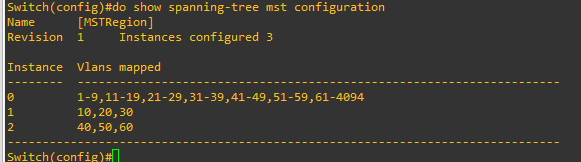
MST active topology:
show spanning-tree mst
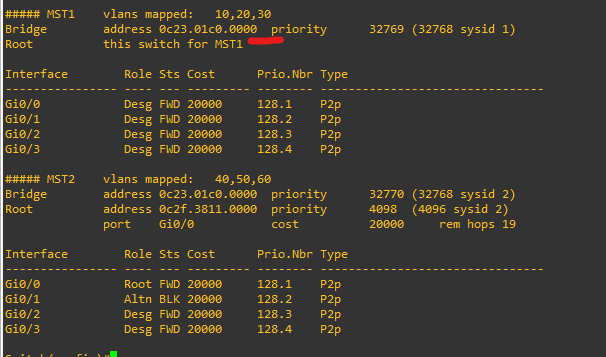
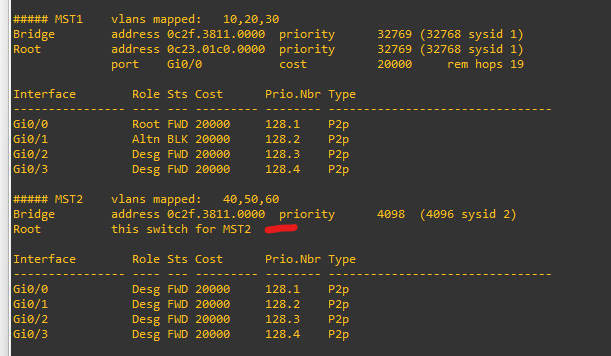
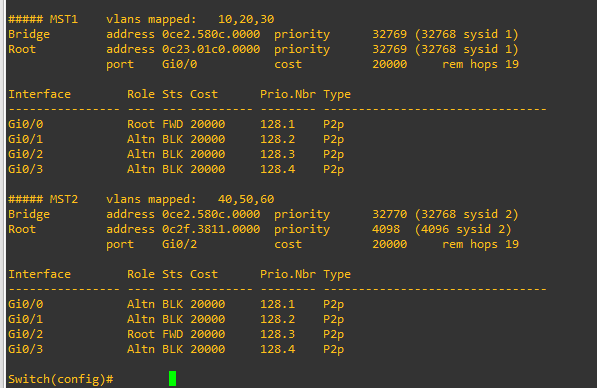
Root bridge details:
show spanning-tree mst 0
show spanning-tree mst 2
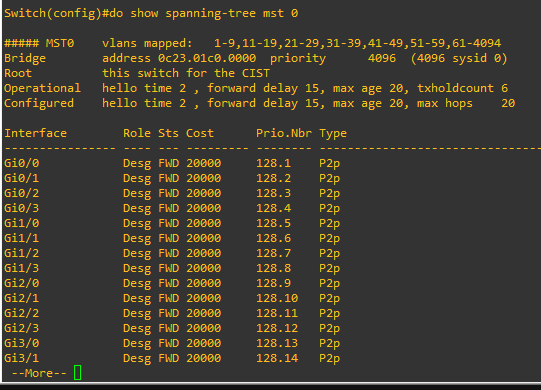
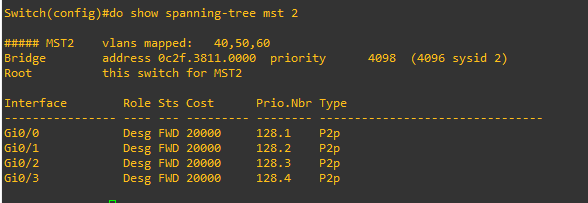 —
—
Notes
- CIST = Common and Internal Spanning Tree (MST Instance 0)
- MST is efficient for scaling VLANs across fewer spanning tree processes.
- Ensure consistency across all switches or MST regions won’t synchronise.
tags: GNS3 - mst - Networking